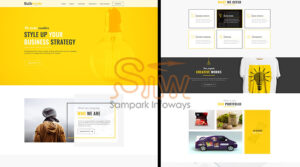WordPress is surely one of the most popular ways to build websites. Easy to work with and highly customizable, it powers so many websites that we see in our day-to-day life. One of the distinguishable features of WordPress is that it offers a huge variety of plugins to help you design and add functionalities to your website, just the way you want. And the biggest flex is that, you can do this without actually coding. Plugins are small software apps that you can add to your WordPress website for specific features. These plugins integrate seamlessly with your website. If you’re someone who uses WordPress for your business website or you plan to use it someday, here are the names of the ten must-have plugins for WordPress.
Table of Contents
Contact Form 7
Contact Forms are a common need in any website. They help you know the needs, opinions, complaints or simple information of the viewers. It is the go-to way for easy communication via a website. Contact Form 7 is a popular plugin to add multiple contact forms to your website. It is very easy to use and looks pretty and simple. The new Stripe integration module allows you to add a credit card payment widget in your forms.
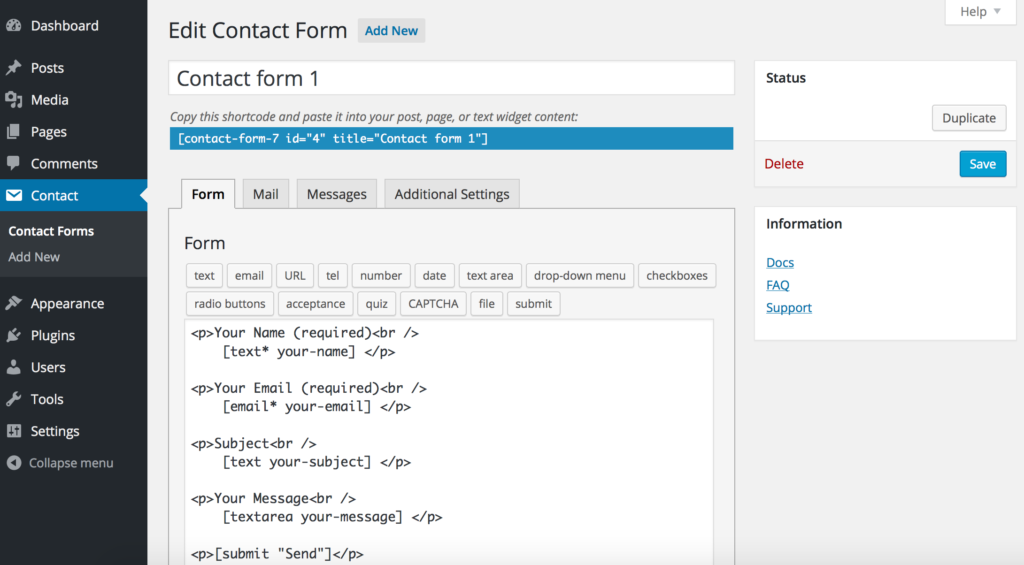
NextGEN
What’s a website without pictures? We know what magic do images create in our website. And thus, if you are thinking to have a gallery on your webpage to showcase your artistic work, or product range, you can use this plugin. NextGEN is highly customizable. The advantage of NextGEN is that it has a lot of gallery style options available. You can even choose the sizing, layout of individual pictures in the gallery. You can also make a slideshow of the pictures, add transitions and some amazing effects too! NextGEN is especially useful for people for whom it is essential to show their work through pictures. You can even add watermarks. But such features are available in the paid version. Although, the basic version of this plugin is free.
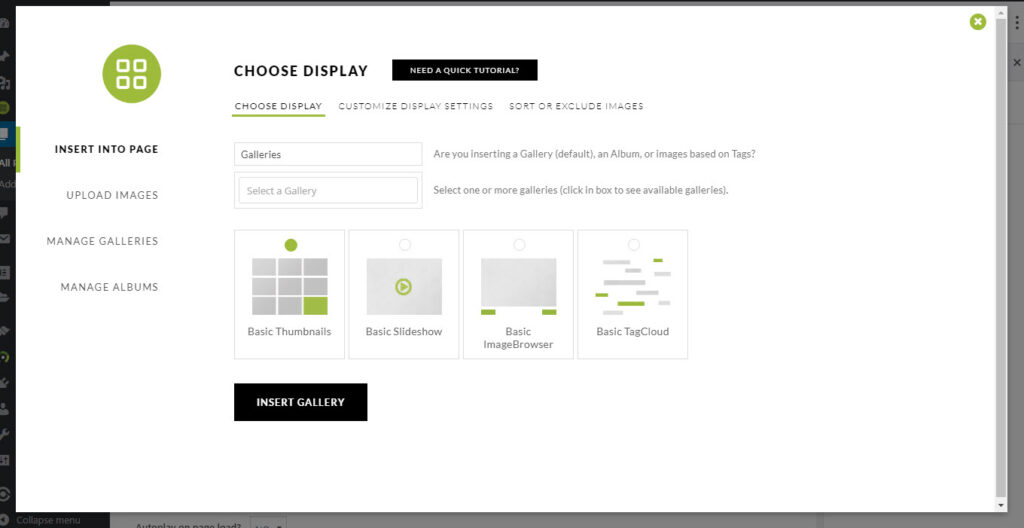
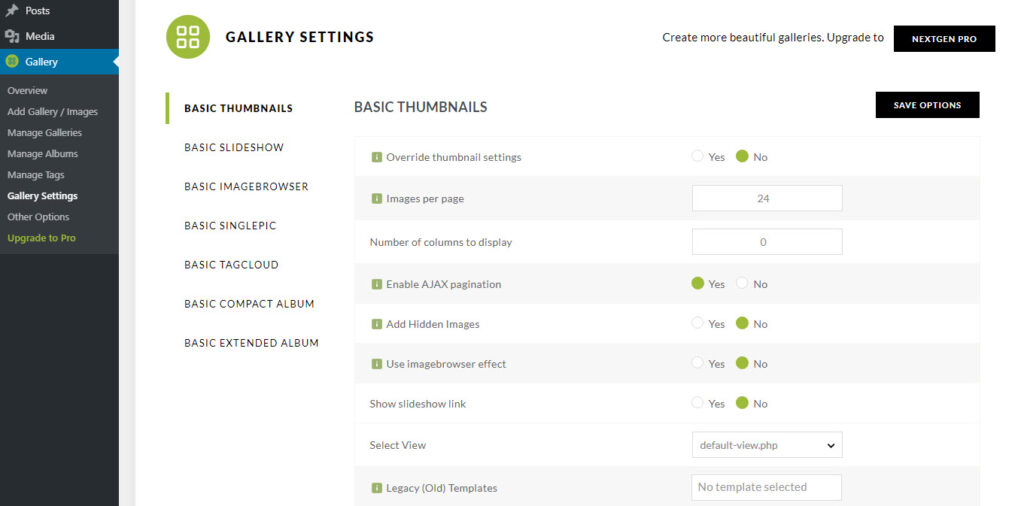
Elementor
It is a very popular and very easy plugin to help you add different elements in your website. Easy drag and drop functionality and 90+ widgets for your every need! There are literally so many websites that are developed using Elementor. What is interesting is that you can switch to the responsive mode and adjust the settings accordingly for different devices. You can add breakpoints for up to 7 different devices. There are so many commonly used predefined widgets that you just need to drag and drop. For example, text section, video, gallery, list, social media buttons, and many more.
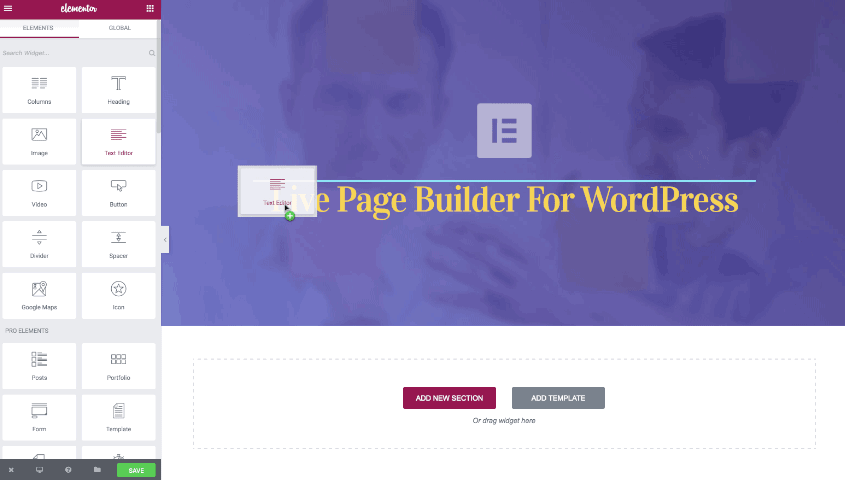
ChatBot
A popular and latest plugin that leverages the power of AI to enable 24 hrs support for your viewers. There are many built-in templates for your different needs. The most common is the 24*7 customer support. This AI driven chat plugin enables automated replies to your viewers. The intelligence can reply smartly and resolve the most common problems that users face without any human intervention. Other templates that this plugin offers are for easy hiring process, smart lead generation, and facilitating e-commerce.
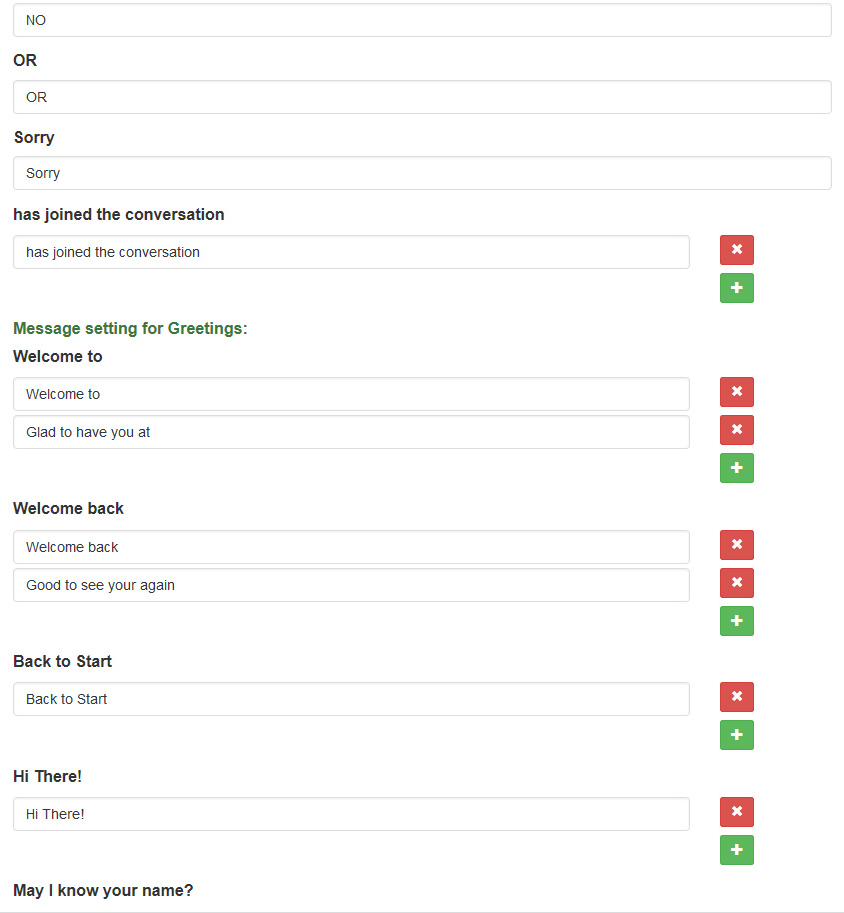
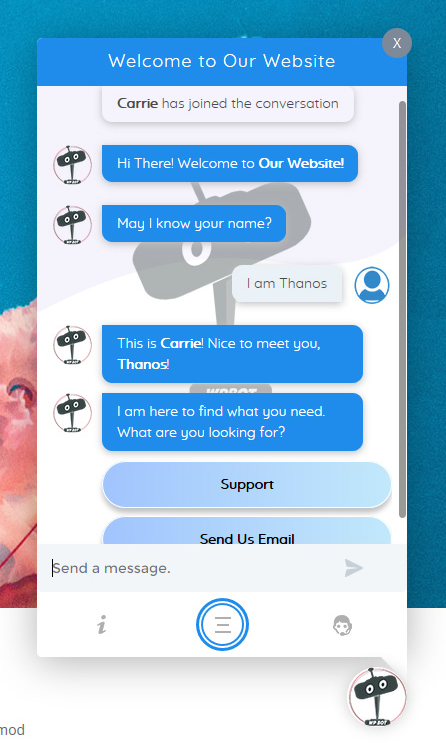
WooCommerce
So many businesses use the online world to grow their business. Some businesses exclusively use websites for selling their products. Hence, integrating an e-commerce feature into your site is a big advantage and can totally give you an edge. WooCommerce is a free, open source software to enable e-commerce. It has multiple themes to choose from. Developers love it because they can integrate it with almost anything using REST APIs and webhooks. You can choose how to get paid as there are 100+ payment gateways supported. If you want to build an entire e-commerce website, other than WordPress, there is a popular platform Shopify that can help you build such a thing. Know why Shopify is one of the best e-commerce platforms!
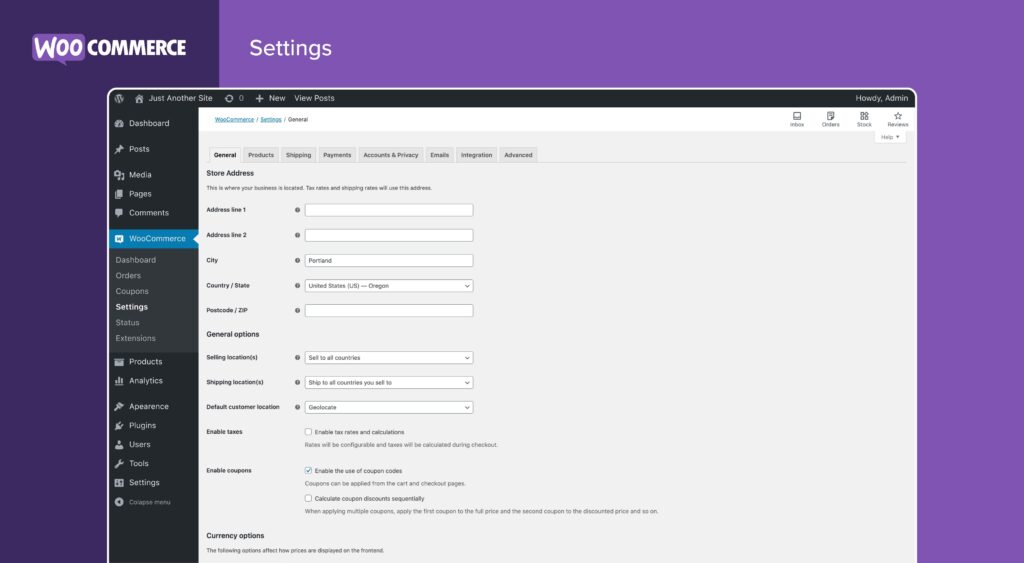
Yoast SEO
Having a website may be futile if it doesn’t show up in search engines. Your targeted audience won’t be able to reach to your website if it is not SEO friendly. SEO means Search Engine Optimisation. In order to make your website rank good for the search engines, to make people find your website easily, you need to write content for your website using SEO friendly terms. Yoast SEO helps you know whether your webpage is SEO friendly or not. It tells you whether the webpage is readable or not. It helps you add relevant keywords that make your webpage discoverable.
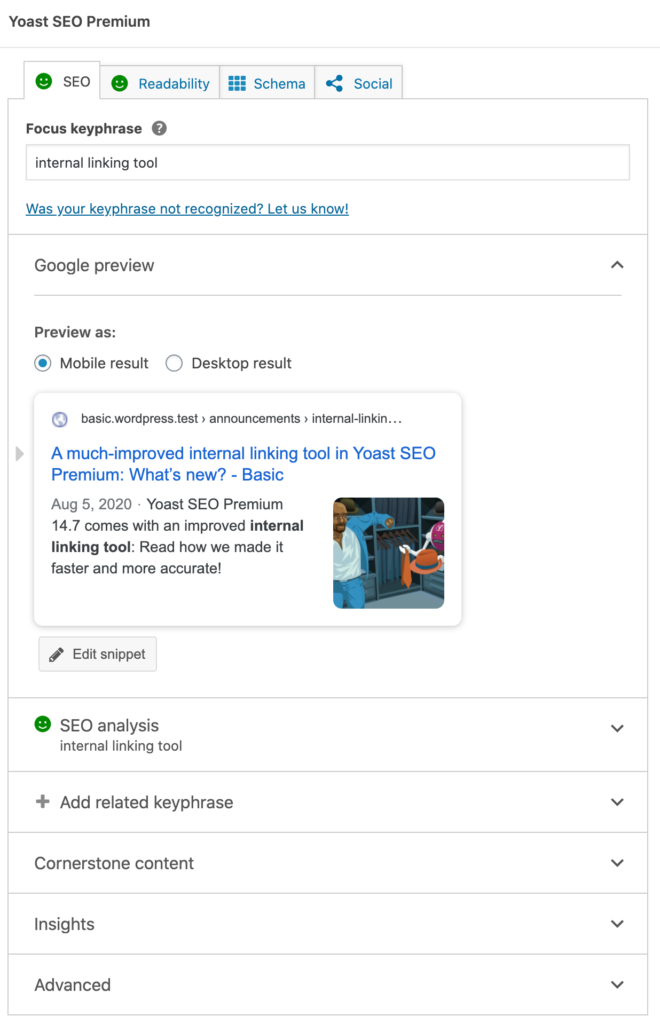
W3 Total Cache
In today’s world, you can’t afford to have low site loading speed. Users get irritated if the page doesn’t load within seconds. Caches help loading the pages faster by storing temporary site files in the client computers. Total Cache plugin helps you with that! It improves the SEO and user experience of your website. This in turn helps in improving conversion rates. It is compatible with different types of hosting and support SSL (Secured Socket Layer) for added security.
WP Quiz
Sometimes you might want to add fun quizzes in your website for user interactivity. WP Quiz is a cool plugin to help you create them. You can use this plugin for personality and trivia quizzes. There is a flip quiz effect that you can add which lets users see animations when they complete a question (similar to flipping flash cards). You can also customize progress bar colours, animation effects etc.
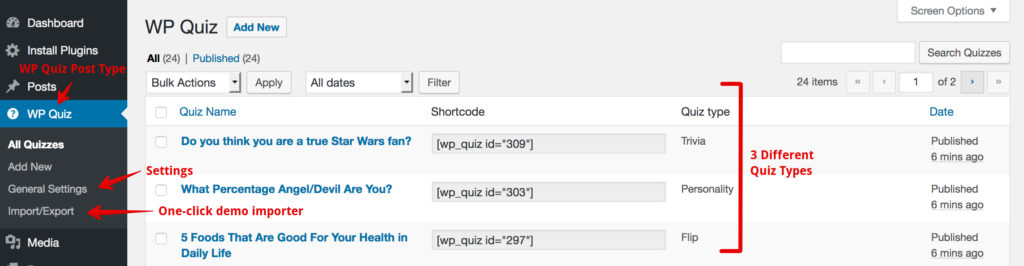
Updraft Plus
WordPress powers so many websites on the internet today. It is open source and thus there are high chances of websites getting hacked. This might happen through third-party plugins that we use on our websites. That is why keeping your website safe is a highly crucial step which is a must. It is important that you have a proper backup management system for your website so that you do not lose out on important stuff. Updraft Plus is a powerful backup plugin that integrates with multiple cloud storage options to safeguard your backups. What’s interesting is that you can even automate your backups to occur in regular intervals. It is available in both free and premium versions.
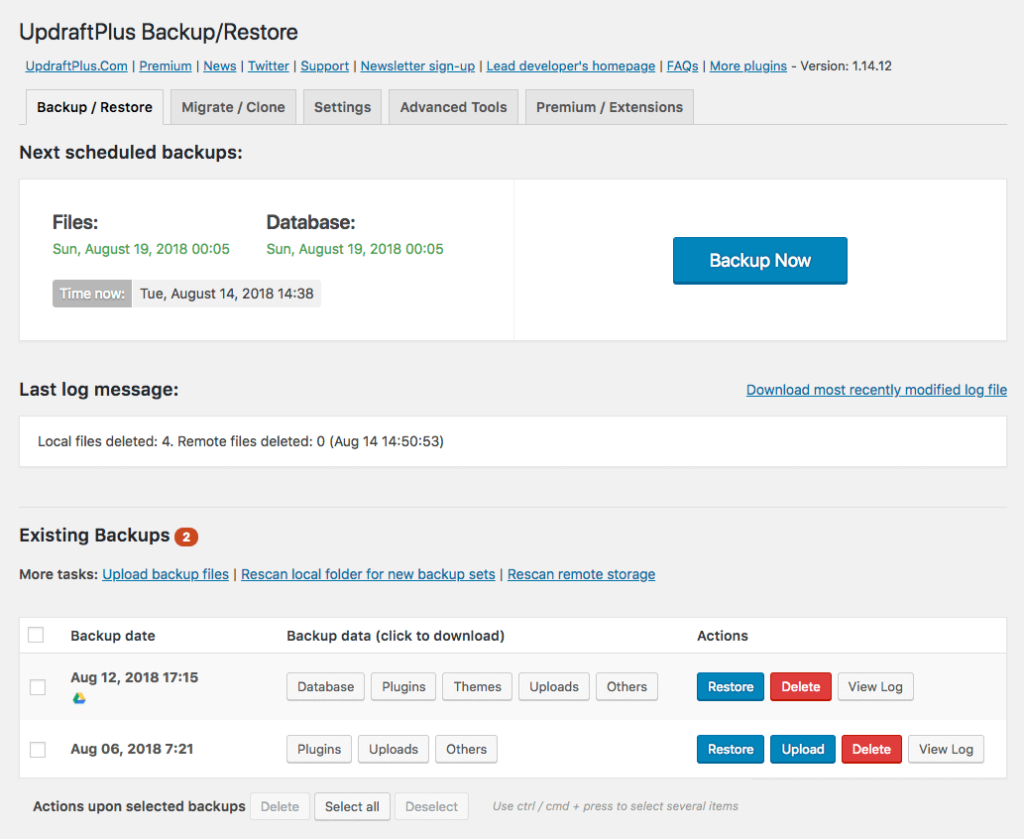
Optimole
We know that the site loading speed is very important. Most of the visitors will leave the site if the website doesn’t load in say 3 seconds. Images take time to load. And that’s a fact. What’s also significant is that we can’t eliminate the usage of images as they are important to give an appealing and informative look to the website. But what we can do is, we can optimize the images by reducing their size.
Optimole does this for us easily. It takes every graphic that you load to WordPress and optimizes it so that it takes less space. It uses a cloud-based system to speed up your site, auto-detects the screen-size and resizes images accordingly. It is also compatible with modern page builders like Elementor. The plugin is free upto a certain limit, post that you will have to pay to avail its services.
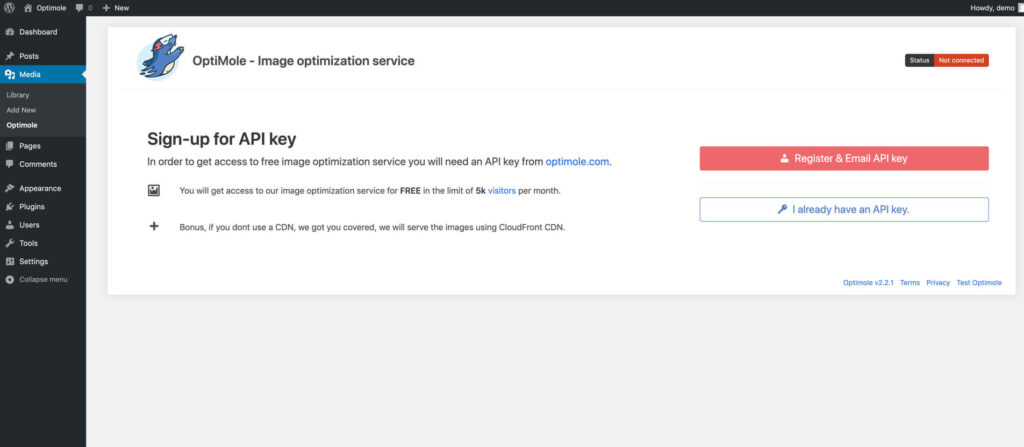
So these were the ten must have plugins for your WordPress website which will make it easy for you to manage your content and also optimize it for better performance.
If you still need more advice on how to effectively set up websites, you can contact us. We are Sampark Infoways, an IT solutions company dealing with overall website development and an experience of more than 10 years. We’d be happy to work with you! 🙂