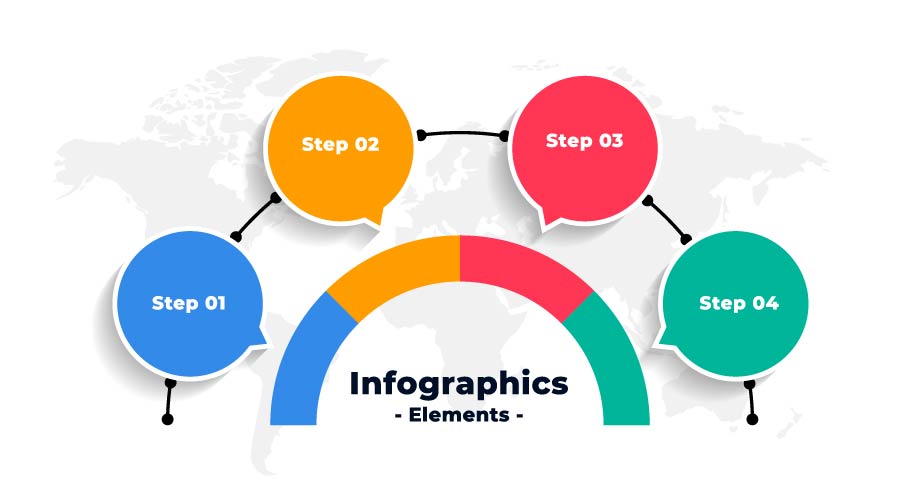Infographics:
“visual representation of any information”
Infographics is the highest demanding content in any platform. The demand of infographics has 800% increased in past few years. So it is now mandatory to understand what infographics actually is.
Infographics is a visual representation of information which aims to make the data easily understandable at a first glance. They help convey data in a compact and shareable form. As the name says, infographics is made up of two words, information plus graphic. Infographics can also be defined as the images which give us information or the over view of topic by the help of pictures. The use of minimal text and explains the whole concept, simplify the presentation etc. Infographics not only excite and engage but helps in understanding and remembering the content of that infographic.
Infographics must be unique, effective and creative, to attract the viewer.

· Why infographics?
Overview of a topic
- Make content easy
show the results
- Summarize the topic
Compare and analyze
- Create awareness
increase engagements
make content memorable

- How to create infographics?
Step 1: set a goal of creating an infographic:
setting a goal for graphics means you should know who your audience is and why are you making this infograph. Here are some points to follow to set a goal:
think about the audience and their point of view.
reason or motive of the infograph
how to gain insight
solve the problem.
make it easy
Step 2: collect data of your infographic:
For the questions you raised in first step, you need to find the answers and set of data to continue with infograph. the google will help you here, and the following data will be helpful here:
google trends
topic of infograph
colours to use
the type of graphic we should use
pretty quotes
Step 3: visualize your data:
Decide how to present your data visually. There are few topics on the basis of which you can visualize your data in really good manner.
convey a message.
compare two things
show the trend
providing and information
explore.

Step 4: layout and design
If building a layout from scratch is too intimidating, we offer ready-made infographic templates that you can personalize to fit your data. The trick is to pick one that works well with your content.
The best way to do that is to forget about colour, style, and chart types for the time being. Pick an infographic template based on its structure first, and play with its style second.
Step 5: Add style to your infographic design
Once you have your copy figured out, choose a readable font for the bulk of the text, then amp up the size and style of your main header, section headers, and data highlights so that the gist of your infographic is immediately apparent. Or try any of your way of creating that infograph catchy and attractive.
Now creating an infograph is so easy. Stay tuned with Sampark infoways and get lots of easy tips and tricks to indulge the internet J